
SEARCH ENGINE
To Help You Find The Best Deals On Internet, Tv & Phone Services.
Comlink Bundle Provides Best Deals On Internet Services!
Searching for an internet or TV provider can be hectic.
Contact Us, and we will guide you about the best feasible options according to your zip code.
Key Features
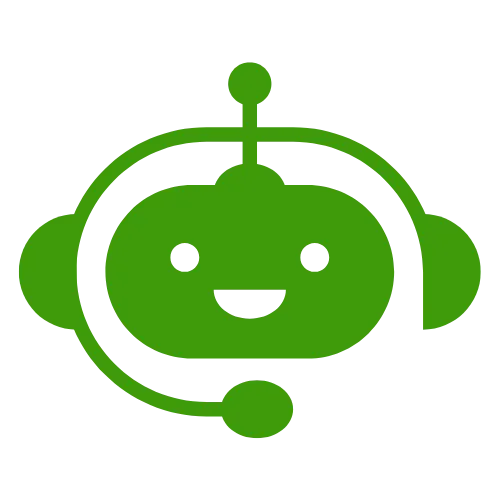
Give us a Call
Track leads, manage pipelines, and close deals with built-in automation.
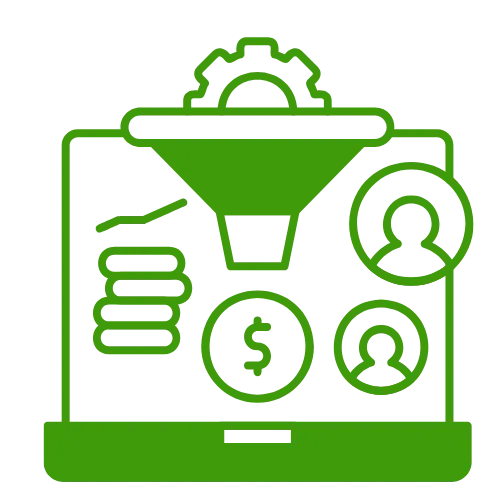
Compare Providers
Assess your needs, compare rate plans and prices of nearby Phone TV & Internet providers, and narrow down your choice, which ideally suits your needs.
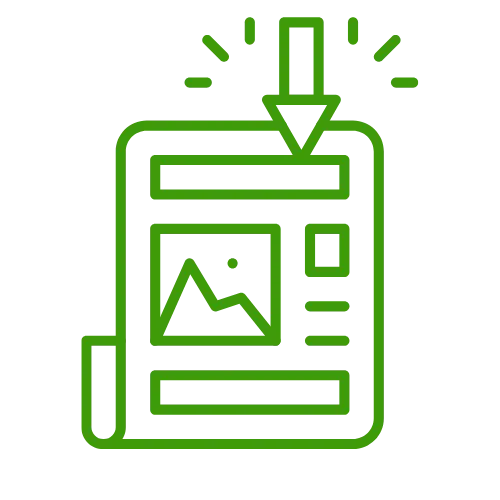
Chose the best deals
Connect to the provider of your choice with us and order our services with a quick phone call. Sit back and relax as you have got the best of the best.
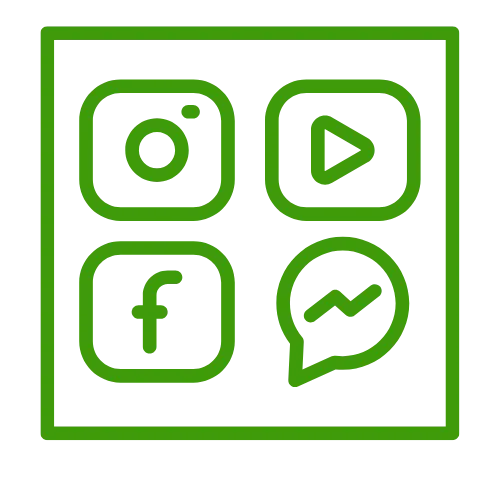
We've Got You Covered!
Searching for Phone, TV & Internet providers might get hectic for you. Comlinkbundle has done the research to find the best deals in your area.

Email Copy Wizard
Write persuasive emails that convert leads into loyal customers.
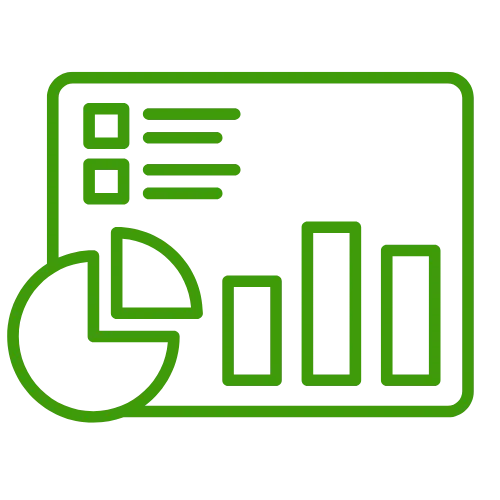
Analytics Insights
Track performance and refine strategies with actionable insights in real time.
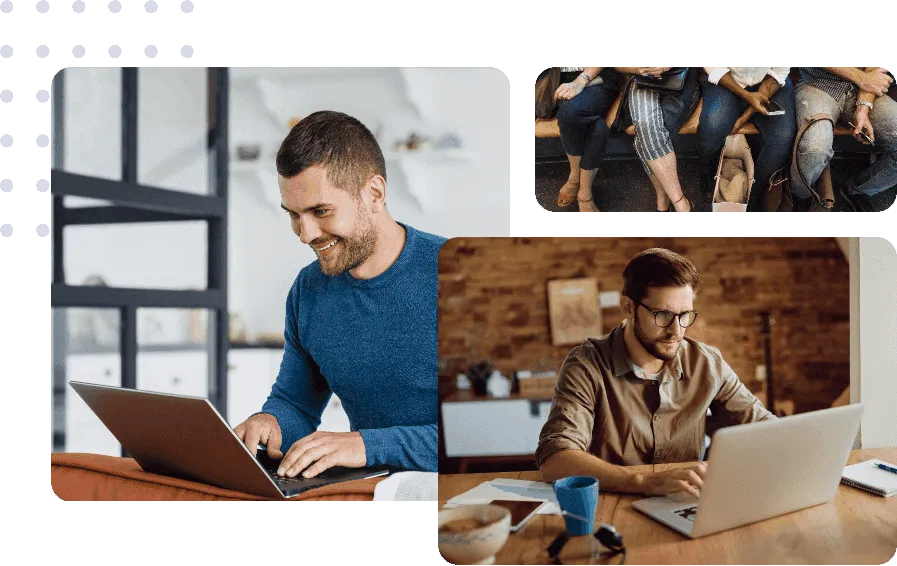
Trusted Industry Presence
Unlock the power of advanced AI tools designed for businesses of all sizes and individuals alike. Our platform ensures accessibility across devices, making innovation available at your fingertips. Whether you're a small startup or an established enterprise, we bridge the gap between technology and growth.
Accessible to all major telecom carriers, At&t, Spectrum, Xfinity, etc;
Enter your ZIP code to view accurate, localized pricing, availability, speeds, and bundle options.
Comlink Bundle is your go-to resource for simplifying the search for Internet, TV, and phone services
🧰 All-in-One Convenience
Instead of visiting multiple provider websites or calling around, you can
Compare plans side by side
Read customer reviews
Get expert assistance
Complete sign-ups online

TOP OFFERS

Fast & Reliable Internet
No Contracts
Free Modem & Antivirus:
Bundled Savings:
No contracts - cancel anytime

Internet with Ultra-Low Latency
Enhanced WiFi Experience
Extensive WiFi Hotspot Network
Xfinity's StreamSaver™ offers
Americas Largest Network
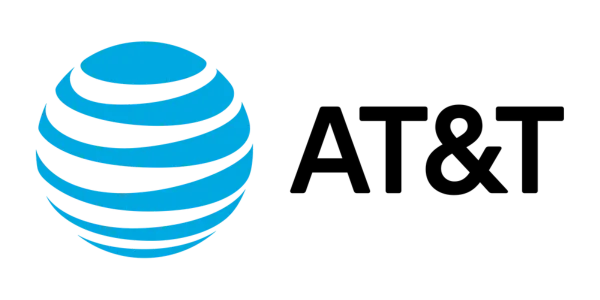
Ultra-Fast Fiber Speeds
AT&T Internet Air™
Affordable Plans
AT&T ActiveArmor℠
Fiber Offers up to 5 GIG'S
Hear what our customers have to say.

"I was overwhelmed trying to find the best internet and TV package. Comlink Bundle made it so easy to compare providers and find a bundle that fit my needs and budget. The setup was seamless, and I'm thrilled with the service!"
Sarah M.
Fort Myers, FL


"Comlink Bundle took the hassle out of shopping for home services. Their customer support was knowledgeable and helped me secure a great deal on internet and streaming services. Highly recommend!".
James L.
Austin, TX


"Thanks to Comlink Bundle I found an affordable bundle that included everything I needed. The process was quick, and I appreciated the transparent pricing. It's a one-stop shop for home service bundles!"
Laquisha R.
Denver, CO

Frequently Asked Questions
What services does Comlink Bundle Provide?
We are an authorized dealer for top telecom providers in USA. The website lets you view and order all the applicable offers from local phone, cable, and internet providers in your area.
Who are the best Internet, Cable, Phone and TV Providers?
Your location and the availability of the supplier will determine the answer. Find out which phone, cable, and internet service providers are available in your area by running your complete street address on our website. You can also talk to us at 866-261-2148.
What is this best internet provider for rural areas?
Many rural locations are served by Xfinity and CenturyLink, but if you live in a remote location, your only alternatives for internet connectivity may be satellite internet from Viasat or HughesNet or fixed wireless internet service from Comlink Internet.
Do you offer 5G Internet plans?
Yes we offer many 5G internet plans from multiple providers like At&t,Verizon T-Mobile and our brand called Comlink Internet.
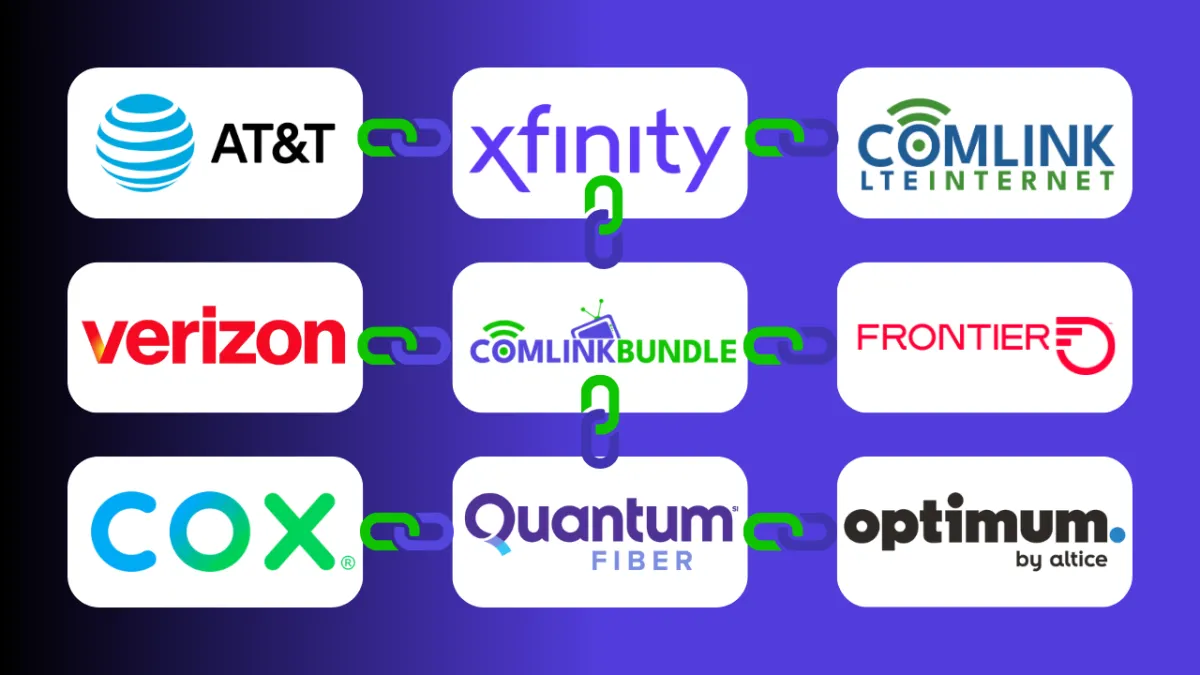
📍 Nationwide Coverage
No matter where you live, ComlinkBundle.com works with leading national and regional providers to show you the best options available in your exact location..
Innovative Tools: Transform telecom with our cutting-edge AI features.
Stream lining : Save time and and money with search engine.
🏢 National Internet Providers (Wired & Fiber)
Provider
Service Type
Coverage & Notes
Xfinity
AT&T
Spectrum
Verizon Fios
Frontier
Cox
Optimum
CenturyLink
Mediacom
WOW!
RCN / Astound
EarthLink
Cable
Cable
Cable
Cable
DSL, Fiber
Cable
Cable, Fiber
DSL, Fiber
Cable
Cable
Cable, Fiber
DSL, Fiber (Reseller)
Widest U.S. coverage
Fiber available in select areas
Suburban & urban coverage
Northeast & select cities
Expanding rural fiber footprint
Strong in the South and Southwest
Northeast & parts of California
Wide DSL coverage, limited fiber
Midwest & South
Midwest, Southeast
Urban NYC, Chicago, etc.)
Nationwide via partnerships
COMPANY
CUSTOMER CARE
NEWS
LEGAL

© Copyright 2025. Comlink . All Rights Reserved.